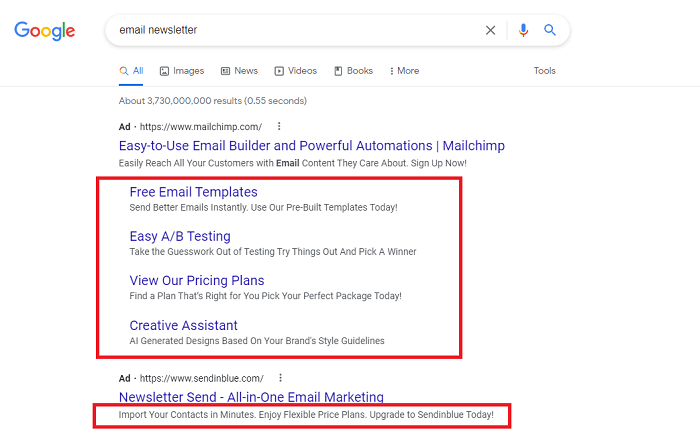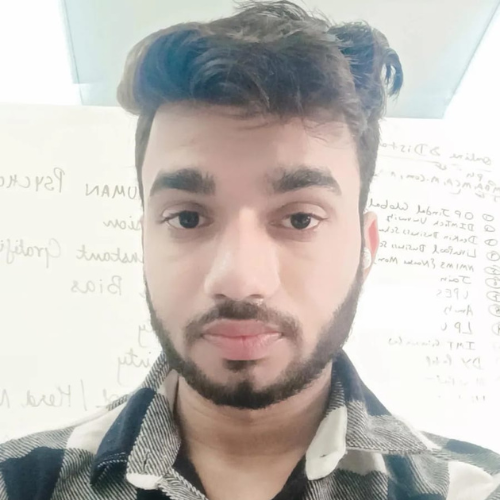
A Complete Guide to Optimizing Your Google Ads Budget
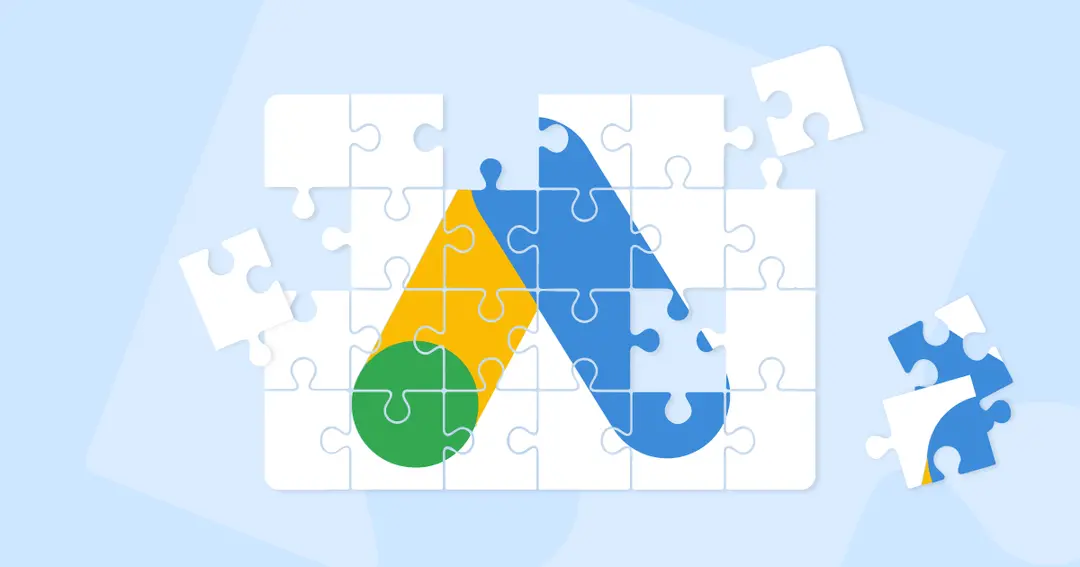
Setting a Realistic Google Ads Budget: How to Balance Investment for Optimal Results?
The first step in maximizing your Google Ads budget is to set a realistic budget. Determine how much you can afford to spend on advertising each month, and allocate that budget accordingly. You don’t want to overspend, but you also don’t want to underspend and miss out on potential leads and sales. To determine a realistic budget, consider the following factors:
- Your business goals: What do you hope to achieve with your advertising campaign? Are you looking to increase brand awareness, generate leads, or drive sales? Your goals will determine how much you need to invest in advertising
- Your competition: Take a look at what your competitors are doing in terms of advertising. Are they investing heavily in Google Ads? If so, you may need to spend more to stay competitive.
- Your industry: Some industries are more competitive than others, which can drive up advertising costs. Do some research to determine the average cost per click (CPC) for your industry, and factor that into your budget
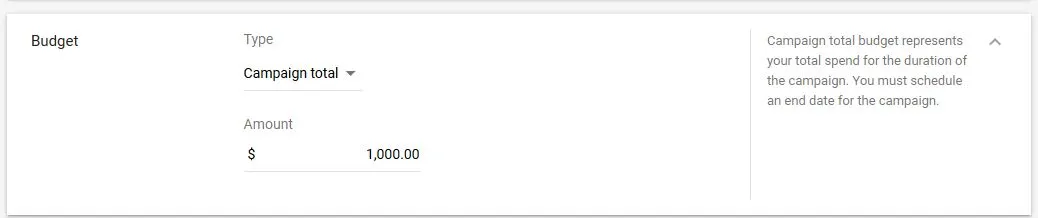
Choosing Keywords Wisely for Maximum Impact
Choosing the right keywords is crucial for maximizing your Google Ads budget. You want to target keywords that are relevant to your business and that potential customers are likely to search for. But you also want to avoid targeting highly competitive keywords that will drive up your CPC and eat into your budget. Go to Google Keyword Planner to choose the right keywords:
- Keyword relevance: Make sure your keywords are relevant to your business and the products or services you offer
- Keyword search volume: Target keywords with a high search volume to ensure that as many potential customers see your ads as possible
- Keyword competition: Avoid targeting highly competitive keywords, as these will drive up your CPC and may not be worth the investment.
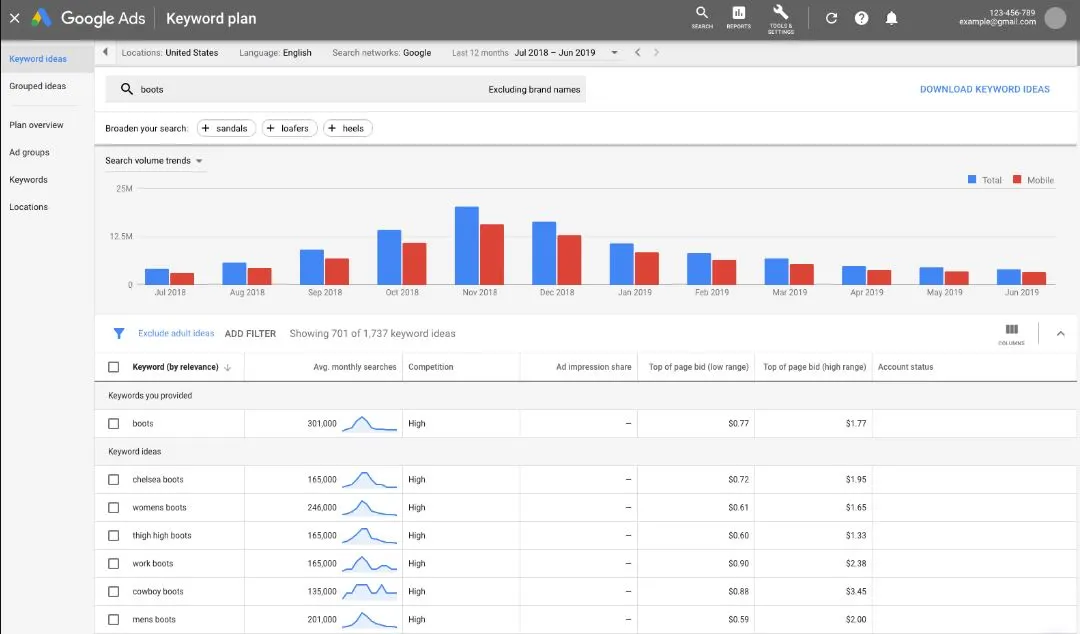
Harnessing the Power of Negative Keywords in Google Ads
Optimizing Ad Precision: Harnessing the Power of Negative Keywords in Google Ads
Negative keywords are those for which you do not want your ads to appear. For example, if you sell high-end luxury cars, you may want to use negative keywords like “cheap” or “affordable” to ensure that your ads aren’t showing up for people searching for budget-friendly options. Using negative keywords can help you save money on your Google Ads budget by ensuring that your ads are only shown to people who are likely to be interested in your products or services.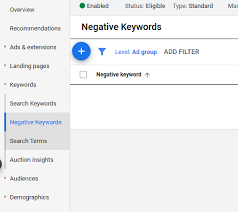
Strategies to Optimize Your Google Ads Copy for Impact
Crafting Compelling Ads: Strategies to Optimize Your Google Ads Copy for Impact
Your ad copy will entice potential customers to click on your ads, so it’s important to make sure it’s as effective as possible. Use clear and concise language, and highlight the benefits of your products or services. Consider the following when optimizing your ad copy:
- Use attention-grabbing headlines: Your headline is the first thing potential customers will see, so make sure it’s attention-grabbing and relevant to their search
- Highlight your unique selling proposition (USP): What sets your business apart from your competitors? Make sure to highlight your USP in your ad copy
- Use a strong call to action (CTA): Encourage potential customers to take action by including a strong CTA in your ad copy, such as “Buy Now” or “Learn More.
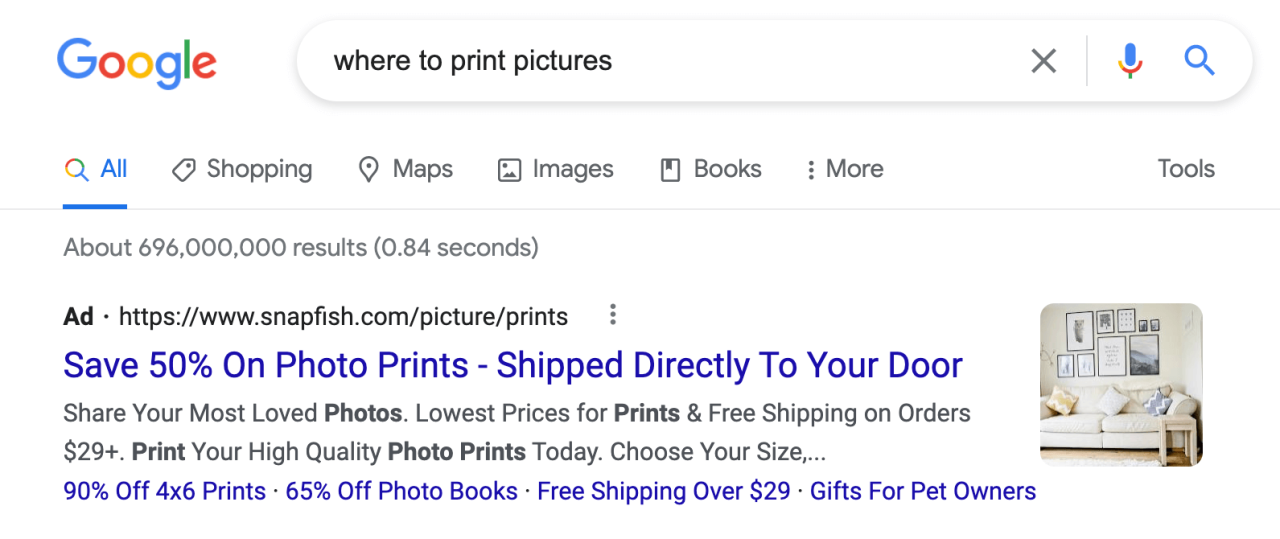
Did You Know?
Optimizing your Google Ads budget involves a mix of setting realistic financial boundaries, selecting the right keywords, employing negative keywords, and crafting compelling ad copy. And that's just the beginning. Dive into these strategies to make every advertising dollar count
Expanding Your Google Ads Impact by using Ads Extensions
Enhance Visibility with Ad Extensions: Expanding Your Google Ads Impact
Ad extensions are the secret ingredient that can supercharge your Google Ads campaigns. These additional details, ranging from contact information and locations to specific webpage links on your site, enhance the visibility of your ads. By incorporating ad extensions, you provide potential customers with more relevant information, making your ads more compelling and clickable